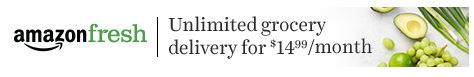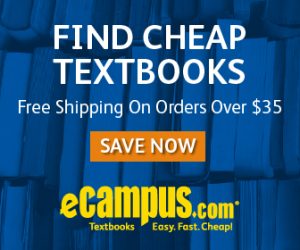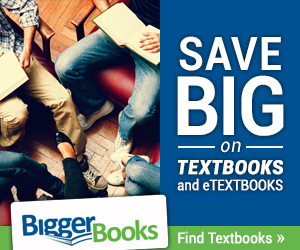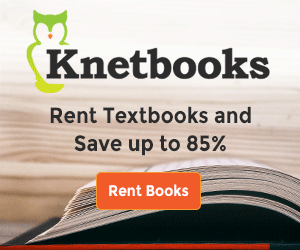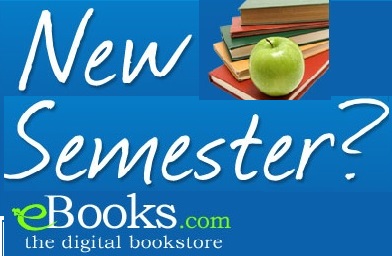Here’s how to create an effective study area
If Amazon doesn't have a Whole Foods grocery near you, there are non-perishable groceries ( food that doesn't spoil) that Amazon can ship to you


(Rosie on the House Photo)
Setting up a study space at home is not just for kids anymore. With a growing number of adults enrolled in college and job-related extended learning classes, chances are your home may benefit from having a place to spread out your books and study.
Consider these tips to help create an area conducive to learning:
Know Yourself
Think through your own preferences — do you like to study early in the morning or late in the evening? Do you need lots of quiet? Are you distracted by others or does having others around energize you? Do you need extra light? Do you find windows distracting? Do you like to sit or stand? Begin the plan for your study area while keeping your preferences in mind.
Lighting
Natural light is best if you have it. Florescent lighting, though not scientifically proven, seems to give many people headaches. Stick with LED lights. GE’s HD Light Collection has a great bulb called ‘Refresh’ that offers a great choice for studying. Artificial light should come from the back, not shining in your face. If you are using a lamp, make sure the shade keeps the bulb out of your line of sight while sitting. The bottom of the shade should be about chin level.
Set Up
Finding the right place to study is key! Most people can’t work on their beds without getting sleepy. Many people like working at the dinner table as it affords lots of space for papers and books. Mealtimes can be tricky, however, so consider a desk; one with several drawers for storage would be optimal. Add an ergonomic chair without a lot of distracting bells and whistles. Standing desks are great for staying alert and avoiding hours of unhealthy sitting. If you are not sure you would like standing, Ergodriven offers a sturdy cardboard version called “Spark” that lets you give it a try for about $25.
Staying Focused
- Turn off cell phones, put them on silent or airplane mode and leave them in another room. Social media can be a huge distraction — adults can be just as guilty as teens when it comes to social media, and they can also experience FOMO (Fear Of Missing Out)!
- Minimize open browser tabs by leaving open only the ones needed for study.
- Use the Pomodoro Technique by having a timer to manage your time. Set the timer for 25 minutes and work on your designated task until the timer goes off. Allow yourself to rest for five minutes doing something unrelated and set it again. Every time you complete 25 minutes of work, put a check mark on paper — every four work sessions take a longer break, around 15-30 minutes. This method works wonders when trying to study or accomplish a task at your desk.
- Choose classical music or easy listening stations so that music fades into the background.
Protection
A lot of assignments require online research or the use of technology. For adults, you can manage yourself – but how can you help protect your children when they are using the internet? There are apps out there that can help parents monitor their children’s use of the internet and communication on their cellphones, such as a phone app called Bark that will notify parents if it detects suspicious or noteworthy activity. When it comes to using the internet on an actual computer, there are services such as WebWatcher that will provide similar monitoring.

 College Dorm and Apartment Cooking gadgets - if you change the sort settings on the Amazon page, it will show other items by price
College Dorm and Apartment Cooking gadgets - if you change the sort settings on the Amazon page, it will show other items by price

Source link